In version 10.0.38 PU62 of Microsoft Dynamics 365 for Finance and Operations I found a new feature called “Real Async Operations”. The official documentation is leaking some information so I decided to add more details with this blog: https://learn.microsoft.com/en-us/dynamics365/fin-ops-core/dev-itpro/dev-tools/real-async
As also documented in the official documentation you first have to enable the feature via feature management workspace and client performance options:
- In the Feature management workspace, select Check for updates.
- Enable “Real Async Operations” (SysRealAsyncOperationsFeature).
- After you’ve enabled the feature in Feature management, go to Client performance options, and select the Enable real async operations option.
When the feature is enabled you should see a small check icon e. g. in the sales order details or overview form. When you click on the check icon you will see a new form at the right side of your client, showing the status of your real aync operations.
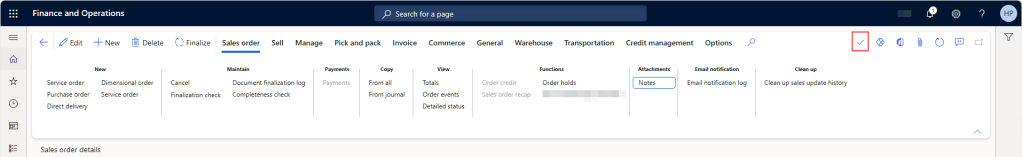
When you now e. g. confirm a sales order without selecting the operation should go to batch, you will notice that your client will get unblocked almost immediately and you will see the new real aysnc operation added to the task bar form.
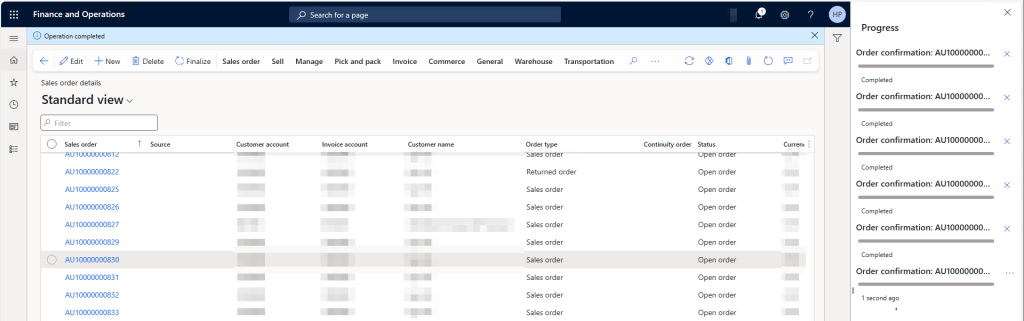
Many thanks to Bostjan Golob, as he guided me to find the missing details for this feature.